Our DNS service instructions are provided here, and you can follow step-by-step instructions to use our DNS service.
IT Company Philippines provides reliable DNS services free to top-level domains and Australian domain names for both business and personal use. The DNS service supports static and dynamic IP addresses with IPv4 or IPv6, which means you can confidently run your own website, FTP, or email servers via DSL or cable modem lines with either static or dynamic IPs.

Start protecting your website with our upgraded, optimized, advanced, and fast DNS that can change the game and maximize your website's power. Are you ready to take control of your website's power?
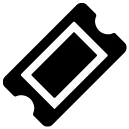
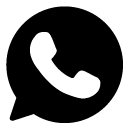
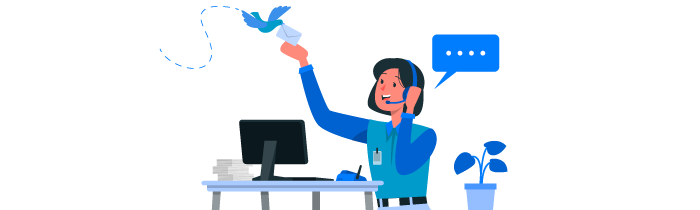
We offer enterprise-grade solutions tailored to your unique requirements.

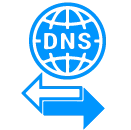

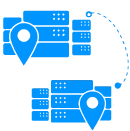
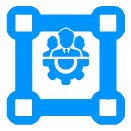

DNS (Domain Name Services) hosting ensures that your domain is visible on the Internet.
Secondary DNS backup ensures that your website is always available.
IT Company Philippines delivers fast and secure DNS hosting, allowing you to test our services.
DNS hosting will improve the speed of your website.

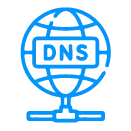
If your domain registrar does not provide DNS hosting, DNS can be used to host freshly registered domains.
DNS can be used as DNS for an existing website.
When you move your domain to a new location, DNS can help safeguard your DNS service.
You can use dynamic IPs, and our DNS supports dynamic IPs too.
IT Company Philippines's DNS is available to all third-party domain owners.
Simply enter your domain name to use DNS hosting.
DNS service with Dynamic DNS protects your DNS hosting.
It ensures your website's availability even when the Internet is down.
Dynamic DNS offers improved accessibility and ensures efficiency.
Instead of risking an IP address conflict, you can have multiple addresses that can all be utilized at the same time.
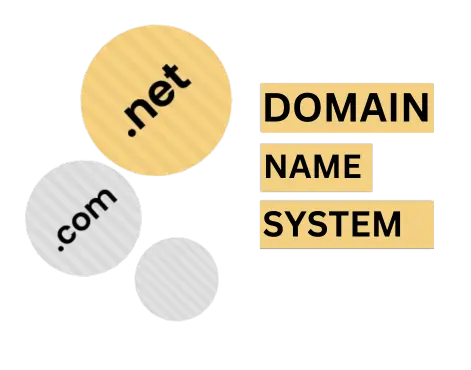
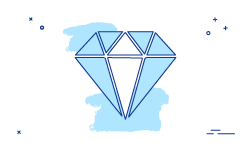
Our premium DNS servers cover 4 different geographical locations in the world.
100% uptime guarantee for our premium DNS service.
Allows you to customize any type of DNS record.
Lowest latency and maximum security for your DNS zones.
If you are new to DNS setup, don't worry! Our comprehensive help section will guide you through the entire process. To configure DNS for your domain, please use the following DNS servers:
ns5.itcompany.services
ns6.itcompany.services
Should you need any assistance, our support team is here to help!
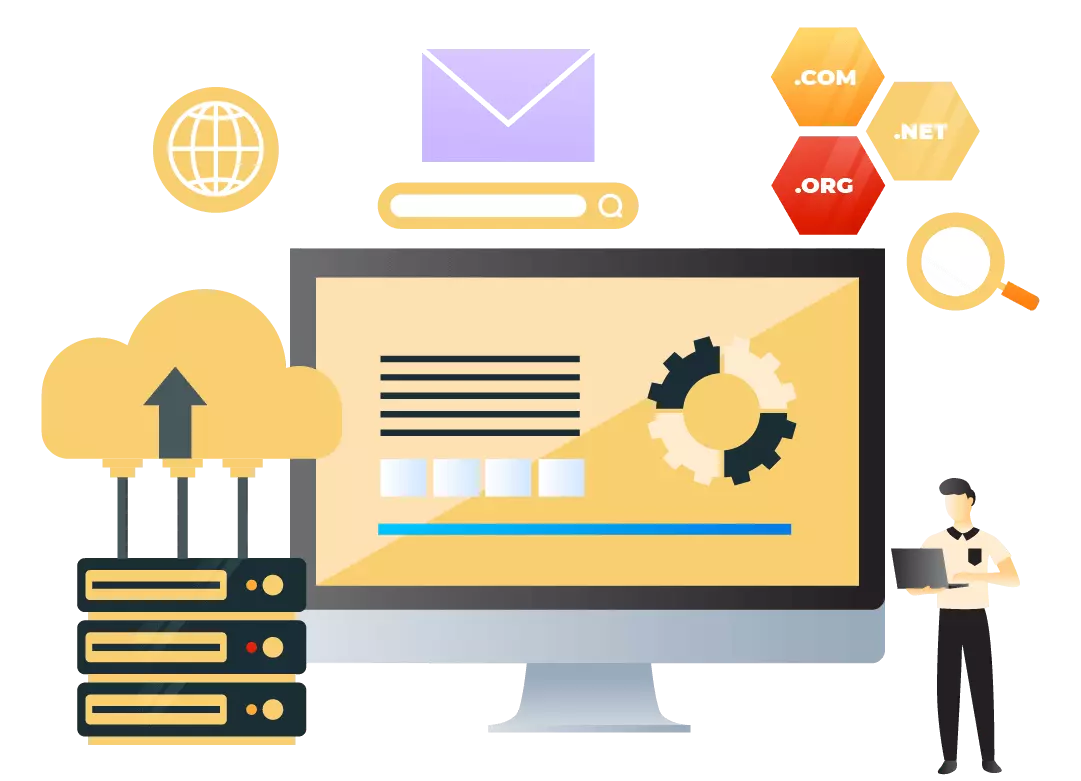
You can find out more about IT technology, hosting, and software news in our recent blogs.
Our DNS service instructions are provided here, and you can follow step-by-step instructions to use our DNS service.
Yes, you can configure Cloudflare to work as a dynamic DNS provider by using their API to update your DNS records automatically.
Only 10 DNS records are allowed in DNS hosting, which comprise 4 A records, 1 AAA record, 2 MX records, 2 TXT or SPF records, and 1 CNAME record.
Cloudflare's DNS service offers high speed, enhanced security features, and a user-friendly interface, making it an excellent choice for website management.