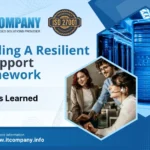Most of us have attended meetings that might have easily been conducted by email. Google Calendar will soon give information on how you spend your workday, including how much time you spend in meetings, so you could see how much time you might save if your managers instead wrote notes.
The goal of Time Insights is for you to acquire a better knowledge of how you spend your time so you can make changes if you’re spending too much time on Zoom calls or conference rooms. For example, if you have a lot of meetings with the same people, you might be able to combine them.
The functionality may be used to emphasize the days and times when you are most likely to be in meetings. You’ll also get a time breakdown (including the average amount of time spent in meetings each day) as well as information on the people with whom you have the most meetings. When you hover your mouse over a person, Google Calendar will highlight all of their meetings.
Only PCs, not mobile devices, will be able to see Time Insights. You’ll usually be the only one who sees the insights, but if you manage other people’s calendars and they’ve allowed the “manage sharing access” permission, you’ll be able to see their Time Insights as well.
Google Workspace administrators will be able to disable the functionality, but ordinary users will not. Time Insights can, however, be hidden simply by closing the bar on the right side of the screen.
Certain Google Workspace accounts will soon have access to Time Insights (i.e. Business Standard, Business Plus, Enterprise Standard, Enterprise Plus, Education Plus and Nonprofits users). Users on other subscriptions, such as G Suite Basic and Business, will not be able to utilize it.
It should arrive in the next several weeks for workspace administrators. On September 6th and September 20th, Google will make Time Insights available to Rapid Release and Scheduled Release domains, respectively. On each type of domain, the deployment might take up to 15 days.