
Table of Contents
ToggleIntroduction
According to the Data Breach Investigations Report (DBIR), nearly 30,000 websites are affected daily, highlighting a global emergency situation. In such a high-risk environment, proactive measures are crucial. As the adage goes, “prevention is better than cure.” Our IT company – ISO 27001 certified, offers access to a suite of Google’s free and reliable tools to check any vulnerability or hacking in advance.
These tools, such as Google Search Console, Google Analytics, Google Safe Browsing, and Google Alerts, are accessible to anyone, anywhere, at any time, providing essential monitoring and security insights. Leveraging these tools effectively can help you stay ahead of potential threats and maintain robust website security.
1. Google Search Console
Google Search Console is a free tool that provides insights into your website’s health and security status. Here’s how to use it to check for signs of a hack:
- Set Up Search Console:
- Sign Up: Go to Google Search Console and sign in with your Google account.
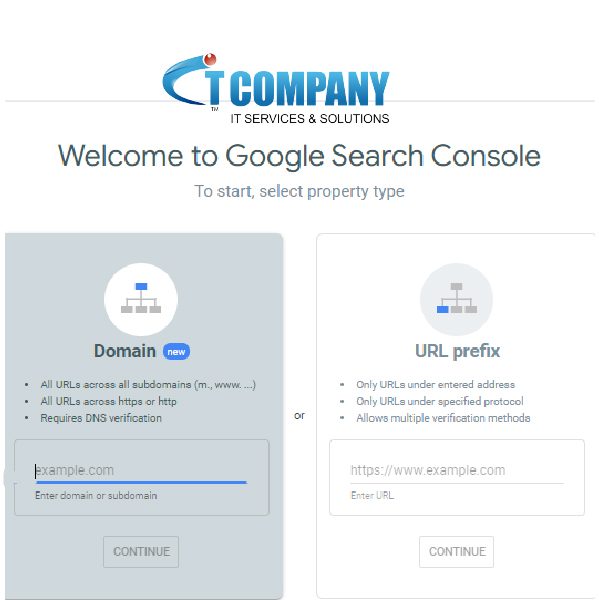
2. Add and Verify Your Site: Add to your website by clicking on “Add Property” and follow the verification steps (e.g., adding a meta tag to your site or uploading a verification file).
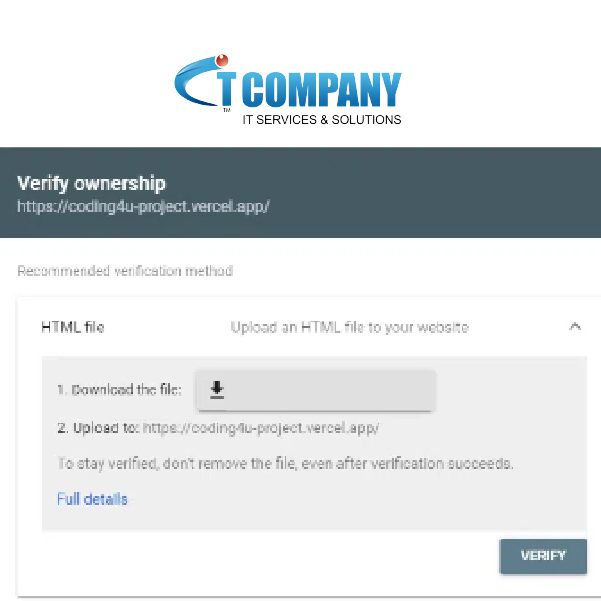
Option 2:
add property once you verify your website : Click on this button to add property
- Check for Security Issues:
- Access Security Reports: Once your site is verified, navigate to “Security & Manual Actions” on the left sidebar.
- Review Security Issues: Click on “Security Issues” to view any reported security problems. Google will list issues such as malware, phishing attempts, or other security concerns.
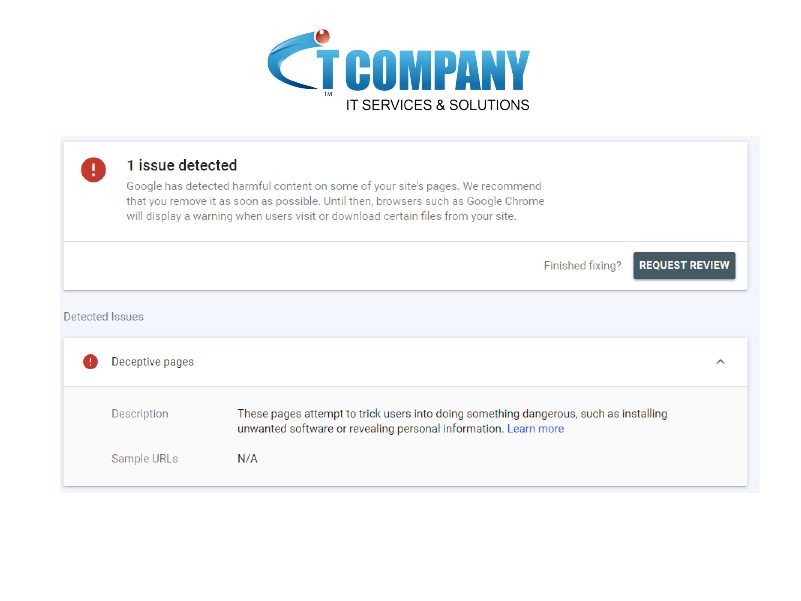
- Analyze Manual Actions:
- Check Manual Actions: Go to “Manual Actions” under the same menu. This section shows if Google has manually penalized your site due to policy violations, which can sometimes be linked to hacking.
2. Google Search Results
Google Search Results can provide indirect clues about potential hacking:
- Search for Your Site: Use Google to search for your site using queries like site:yourwebsite.com. This can help you spot unexpected changes in your search results.
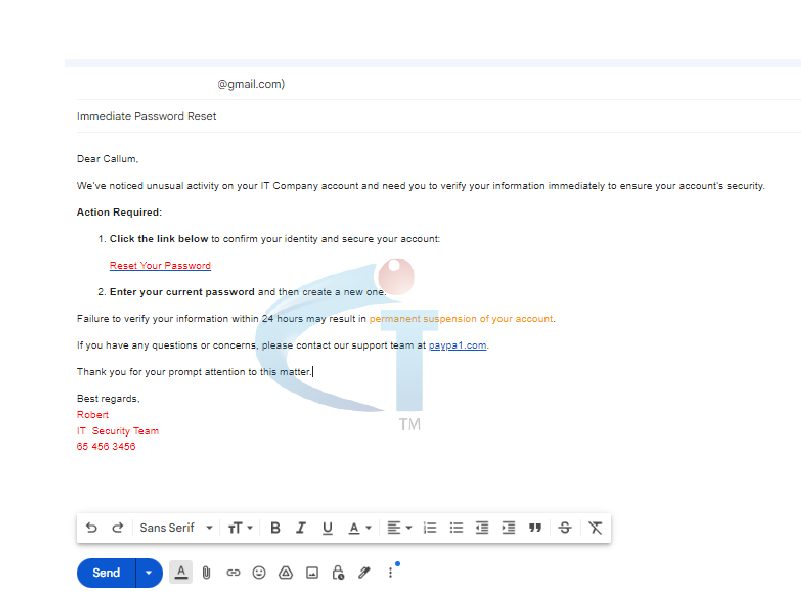
Caption: Google Deindex a website if it is hacked or contains malicious code.
- Check for Suspicious Links: Look for unfamiliar links or descriptions in the search results that could indicate malware or phishing.
Example of Suspicious Clickable Links in Gmail – Notice the phishing technique
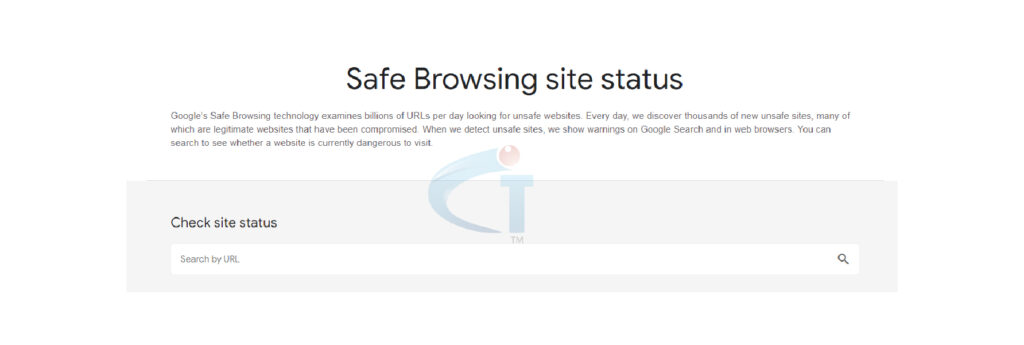
3. Google Safe Browsing
Google Safe Browsing helps identify websites that may be harmful to users:
- Check Google Safe Browsing Status:
- Visit the Safe Browsing Site: Go to the Google Safe Browsing site.
- Enter Your URL: Type your website URL into the search box to check if Google has flagged your site as unsafe.
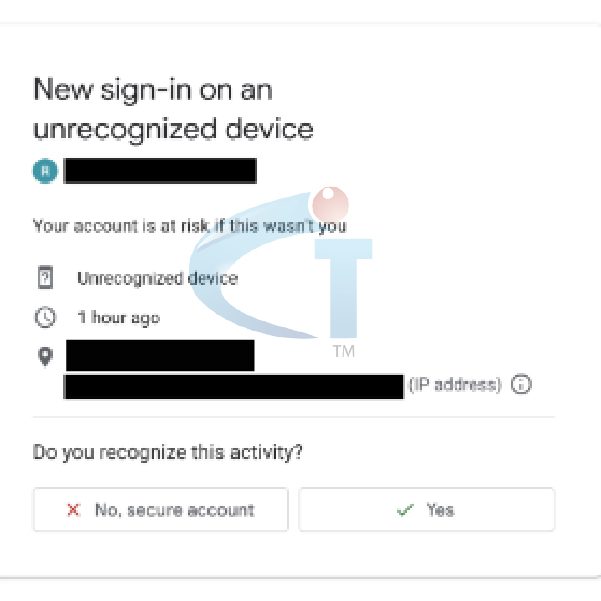
4. Google Alerts
Google Alerts can be set up to monitor mentions of your website online:
- Set Up Alerts:
- Go to Google Alerts: Visit Google Alerts.
- Create Alerts: Set up alerts for your website’s name or URL. This will notify you if there are new mentions of your site on the web, which can help you spot suspicious activity.
5. Google Analytics
Google Analytics can help monitor unusual activity on your site:
- Review Analytics Data:
- Check for Traffic Anomalies: Look for unexpected spikes in traffic, changes in referral sources, or unusual user behavior. Such anomalies can sometimes indicate a compromised site.
- Monitor Behavior Flow: Analyze how users are navigating through your site. Unusual patterns may point to security issues.
What to Do If You Find Issues
- Investigate Further: If you spot issues or receive alerts, investigate them thoroughly to understand the scope of the problem.
- Fix Security Problems: Address any vulnerabilities or malware identified. This may involve cleaning up malicious code, updating software, or changing passwords.
- Request a Review: If your site was flagged by Google, follow the recommended steps to fix the issues and request a review to have your site cleared from any warnings.
By using these free Google tools, you can gain valuable insights into potential security issues and take steps to protect your website.
Conclusion
In conclusion, leveraging Google’s free tools—such as Google Analytics, Google Safe Browsing, Google Alerts, Google Search Console, and Google Indexing—can significantly enhance your website’s security. Google Analytics helps monitor traffic anomalies, while Google Safe Browsing and Google Search Console provide insights into potential malware and security issues. Google Alerts can notify you of suspicious mentions. Together, these tools offer a comprehensive approach to scanning, identifying, and addressing website vulnerabilities.
However, for a thorough investigation and repair of a hacked website, our expertise as an ISO 27001 certified IT company is invaluable. Our team’s specialized knowledge, coupled with strict adherence to international security standards, guarantees a comprehensive approach to identifying vulnerabilities, eradicating threats, and restoring your site to its secure state.
We have specialized knowledge and moreover, our adherence to international security standards will guarantee you a comprehensive approach to identification of vulnerabilities, eradication of threats and restoration of your website to the most secure state. As, we employ advanced diagnostic tools and proactive measures to not only address immediate issues but also fortify your website against future attacks.
Our commitment to excellence ensures that you receive prompt, effective solutions, giving you peace of mind and enabling you to focus on your core business while we handle your website’s security challenges.




